To view your content delivery uploads in Origin, you need to have the Admin user role.
How to view your uploads
Navigate to origin.snapplify.com
Sign in with your Snapplify username and password
After signing in, you'll land on the Overview page
From the menu on the left, select Content Delivery
In the Content Delivery section, you'll see a list of all your uploads, along with their current statuses.
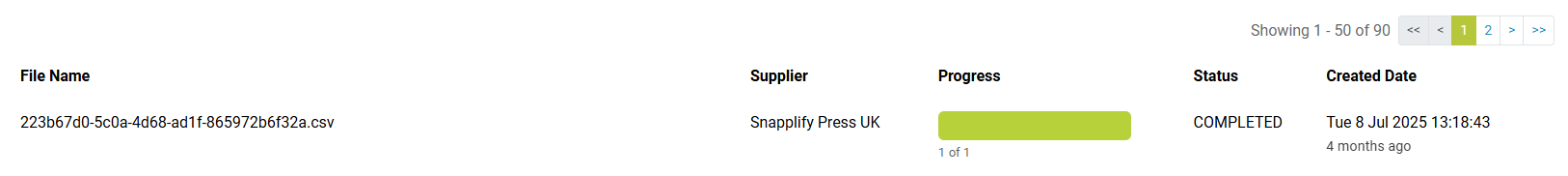
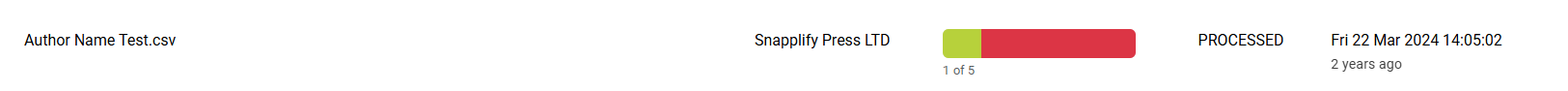
Using advanced search
Use the search filters to find specific uploads based on:
Filter | Description |
|---|---|
| Health | Whether the upload is healthy or in an error state |
| Status | The current processing stage of the upload |
| Job Format | The format of the data (e.g., ONIX, CSV, etc.) |
| Job Type | The type of upload (e.g., metadata, file, image) |
| Date Range | Filter uploads by the date they were created |

Upload status explained
Each job shows a status to indicate where it is in the processing workflow. This helps you track whether a job is still running, completed successfully, or needs attention.
Status | Description |
|---|---|
| New | Upload has been received by our server |
| Processing | Upload is being processed in the queue |
| Blocked | Upload could not be processed due to missing components (e.g., files, images, or metadata). Ensure to upload all components. |
| Processed | Upload has been processed |
| Completed | Upload was successfully ingested into the catalogue |
| Error | An error occurred during ingestion |
Job Types
Each upload in Content Delivery is categorised by a job type. This helps you understand what kind of task was performed and whether it’s uploading files, updating metadata, or removing content.
| Type | Description |
| Asset | Asset file, snap, .epub., pdf, and .audio |
| Image | Files with .jpg and .png extensions |
| Metadata | .xml and .csv files containing metadata information |
| Take-down | Request to remove content from sale |
| ZIP | Compressed file containing multiple assets or images. |
| Marc Record | Bibliographic data in MARC format for library use. |
| Undetermined | Any file formats not recognized fall into this category and may produce an error stating "Failed to discover job type from file." Ensure the file uploaded is a supported format and try uploading again. |
Need help?
For any assistance, contact the Marketplace Team at the same email address used for content delivery notifications: distribution@snapplify.com.
